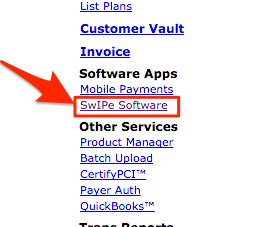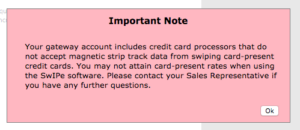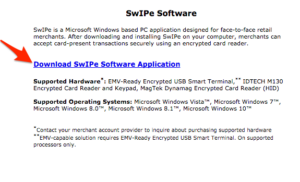Text Overview on Retail SwIPe:
SwIPe is a Microsoft Windows based PC application. SwIPe enables merchants using card readers to accept card-present transactions by installing a lightweight Windows-based point-of-sale software application. It provides merchants and retailers with true end-to-end encryption processing for both EMV and traditional mag stripe transactions.
Features and Benefits:
- EMV Processing – Accept EMV chip cards with an Encrypted USB Smart Terminal
- Signature Capture – Fight disputes with chargeback representation
- Useful Data – Store up to 20 merchant defined fields in the Customer Vault for future business
- Email receipts – Automatically email receipts to customers
- Enhanced Security – Encrypted end-to-end PED compliant security protects cardholders against breach
- Cost Efficient – Save money by paying lower card present rates
How to:
Step 1: Login as the ‘ADMIN’ on the gateway account.
Step 2: Click ‘SwIPe Software’ from the ‘Main Menu’ under ‘Software Apps’.
Step 3: **Important Note**
If your gateway account is not set-up for card-present credit card transactions, you may need to open an additional merchant account for these transactions. Otherwise, the merchant will not attain card-present rates when using the SwIPe software.
Step 4: Click ‘Download SwIPe Software Application’.