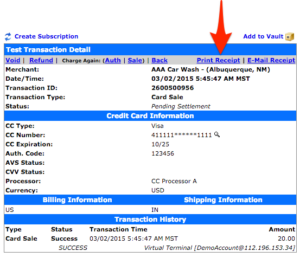Naturally, you’ll need to connect a printer to your computer or device to print a receipt. Contact Support for help with selecting a printer.
Once that’s connected, there is a link in the top right section of the “transaction details” screen (when you are reviewing any given transaction) that says “Print Receipt.”
Simply click on that link to print a receipt.