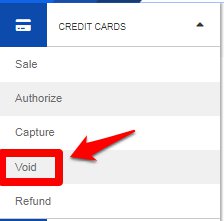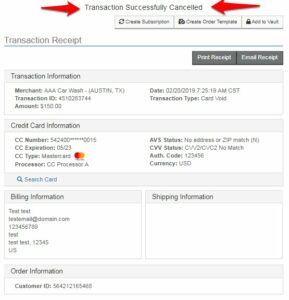Voiding a transaction is different than refunding a transaction.
A voided transaction describes a credit card transaction that has been deleted before settlement (before the close of the daily batch). The transaction amount has only been authorized to the cardholder’s account, therefore the cardholder would see that no funds were removed and cardholder’s balance will clear the authorization amount within 48-72 hours.
This is much faster than issuing a refund, which may take 48-72 hours or more for funds to be reversed back to the cardholder’s account. A void cannot be completed once a batch has settled.
Text Instructions for Voiding a Transaction in the EPD Gateway
Step 1: Click ‘Reports’ from the ‘Main Menu’ under ‘Trans Reports’.
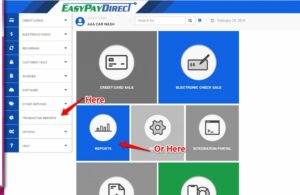
Step 2: Using the ‘Search Transactions’ box, enter the information you have for finding the transaction needing to be voided (ex: Last Name, last 4 of credit card, Amount Range, Date). Click ‘Submit’ to search for the transaction.
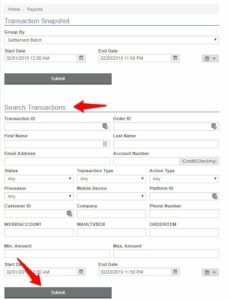
Step 3: Once located, click the blue ID number. This opens the full details of the transaction.
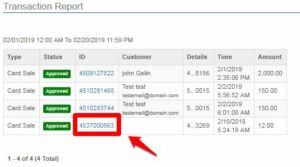
Step 4: In the top right hand corner of the ‘Transaction Details’ you will see ‘Void’. Click ‘Void’.
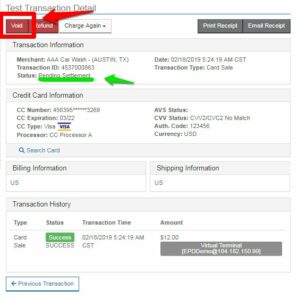
Step 5: This will take you to a screen with the Transaction ID already input for you. Click ‘Void’ to finish the transaction.
Step 6: You should see a ‘Transaction Successful’ notification. If so, no further action is needed.

Step 7: Alternately, if you already know the Transaction ID number, simply click ‘Void’’ from the ‘Main Menu’ under ‘Credit Card’.
Enter Transaction ID and click ‘Void’ You should then receive a ‘Transaction Successful’ notification. If so, no further action is needed.